A few months ago if someone had asked be about evaluation of blog writing in my classroom, I would have given them the same look that my son did this afternoon.

Justification your opinion/point of view
- Support with examples from personal experiences and the experiences of others.
- Keywords are linked to sources that support your opinion on the issue.
Shows consideration of other points of view
- Examine the issue from an opposing point of view, what are the pros to their arguments?
- Ask yourself, how do others' opinions affect your point of view?
- Explore the differences in your opinions further. Where can you get more information on the issue/topic?
- What do you now know that you didn't before you started the process?
- Provide evidence of your consideration and link to it in your blog post.
Shows deeper understanding (reflection) of the issue and draws conclusions
- After considering the sources and listening to others, how do you see this issue?
- Do you see it in another way? How has listening to others and considering other sources affected your view
on this issue? Why did it change/not change your mind?
- Communicate your understanding of the topic by responding to other's blogs.
The rubric for evaluation is as follows (email me: coolpoolteacher@gmail.com - and I will send you a word document so you can amend it as you please):
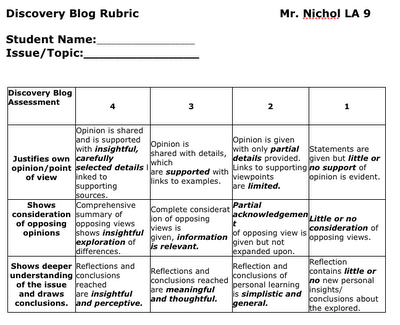
The students used this to practice with the first topic of publicity causing copycats. I used this first submission from their writing as exemplars. Here are two samples of their writing of varying levels. Take a moment or two and click on the large size to really read their writing.
So, it's off to develop blog assessment #2 and #3. I'll finish them up in the week ahead to share with you, and I'll post some exemplars from the final drafts of my students writing for the Discovery Blog. PLEASE comment on what I have developed and make suggestions via email or on this blog. If you would like I can also "share" the original Google Document with you for even easier editing!
Hopefully you can now take a look at how you are using blogging in your classroom. With some work you can help take something that is still "Alien" to your students and wake them up from what can become a writing slumber.

(the popcorn and movie in 3D meant a much needed nap on the ride home from the theatre!)



